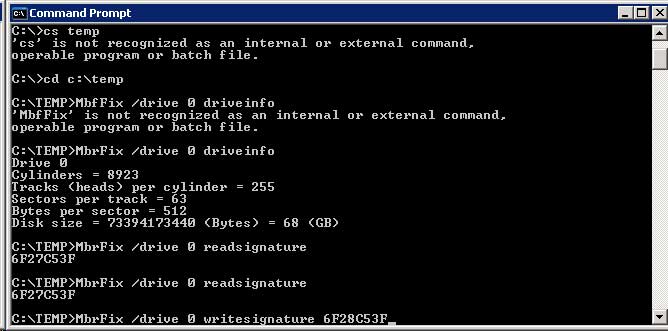-
Event ID 12293 Error calling a routine on a Shadow Copy Provider
I struggled for a while on this one so I figured I’d post my findings here. I have been trying to use the VMware vCenter Converter Standalone to convert a physical Windows 2003 server to a virtual machine. Every time I would try, I would get a “Unable to create a VSS Snapshot of the source volume(s). Error code: 2147754774.
The event logs on the server were showing an Event ID: 12293 with the message “Volume Shadow Copy Service error: Error calling a routine on a Shadow Copy Provider error in the event log.”
I tried everything I could find to get VSS working. I installed the recommended hotfixes, defragged the drive, checked the running services and so on. I finally found an article that talked about disk volume signatures and disk imaging. Come to find out, the drives in this server are in a RAID and they were replaced. The system was imaged first and then imaged back onto the new RAID. This causes a problem with the disk volume signature and VSS.
To fix the issue, I downloaded MbrFix from http://www.sysint.no/mbrfix and extracted it into C:\TEMP and ran it and changed the disk signature by one number, rebooted the system and VSS started working again.
As you can see from the screenshot, I used the following command to get the current disk signature
MbrFix /drive 0 readsignature
Then I change the signature by changing one number using for following
MbrFix / drive – writesignature XXXXXXXX (where XXXXXXX is your new signature)
After a reboot, the system came right back up and VSS is working fine.
I reran the conversion to convert the physical server to a virtual machine and it ran without any errors.
I hope this helps save someone hours of searching!