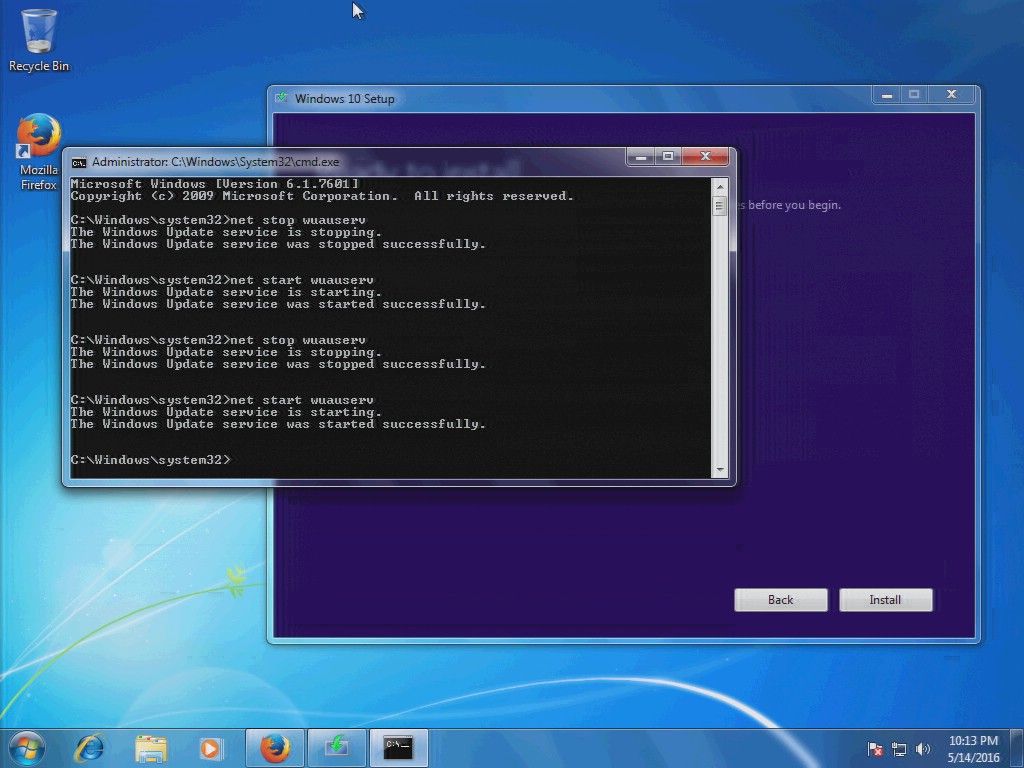-
Updating Windows 7 to Windows 10 hangs at Checking for Updates
I recently tried updating a couple of Windows 7 computers to Windows 10 and after downloading and creating the media, the installation wanted to check for updates. This took forever and never moved from 0%. I read a little and found that the Windows Update Service was causing the problem and this quick solution fixed the issue. I had to run it twice because the installation check for updates twice during the upgrade. NOTE, you run this while the installation is open so you don’t have to restart the entire process which is a great thing!
While the installation/upgrade is still open, simply open a command prompt with Administrator permissions.
Open cmd by typing cmd in the search and right click it and Run as Administrator.
Type net stop wuauserv
Wait about 30 seconds.
Type net start wuauserv
The updates should start coming in and the percentage should start changing after you run this. If not, try it again and wait a little longer before starting it again.